Stay ahead of the curve by navigating the MarTech industry’s dynamic environment.
Lorem Ipsum is simply dummy text of the printing and typesetting industry.
Use low-code platforms to speed the development of unique solutions while maintaining flexibility.
Begin simple. Grow naturally
Low-code/no-code development is inexorable. Your company can crowdsource hyper-automation with a few short actions!
A low-code solution designer can’t be produced in isolation. A well-thought-out strategy for the future is provided by the Power Center of Excellence.
Assisting digital companies in efficiently managing business solutions and fueling dynamic operations.
Quickly make an impact with our collection of best practices, guidance sessions, and accelerators.
Insights and dashboards to monitor and control the projects your company does without slowing them down.
Use a shared database to document your discoveries and gain insight into what others are working on.
Security role simulation, environment configuration, policy definition for applications, connectors, endpoints, and data loss prevention.
Tracking key performance indicators and conducting business impact analyses will help you construct a compelling business case.
To aid in the process of choosing licenses, strategies, products, and connectors, the Power Platform has its own in-house service broker.
Throughout the evolution lifespan, the Power Center of Excellence's success framework serves as a compass and guidepost.
You infuse the room with energy. We supply the strategy
Save time and resources by letting your team create low-code applications without learning complex programming languages. Put your ideas into action, simplify tedious tasks, and find creative solutions with the help of Power Apps.
Learn more
Get real-time insights from the visualization and analysis of your enterprise data. Power BI is a powerful reporting tool that includes a plethora of visualizations and interactive dashboards.
Learn more
Power Automate can be used for streamlining and automating repetitive corporate procedures and workflows. Learn how to perform things more effectively by making use of prefabricated connectors, templates, and AI advice.
Learn more
Create and deploy intelligent conversational bots with a no-code solution. Use a drag-and-drop low-code graphical interface to build, test, and publish bots to understand and respond to customer inquiries.
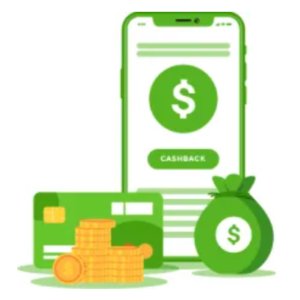 inance
inanceWorkspace reservation, SOP management, active policy interaction, immediate reporting utilizing simple, accessible apps and workflows.
 Human Resources
Human ResourcesConsolidating and matching payments and invoices from multiple sources. Error and success workflow activation. Using a batch procedure to analyze past information. Reporting with foresight.
 Supply Chain
Supply ChainRealize supply chain and back office optimizations through counting pellets, unloading trucks, using supply chain dashboards, and optimizing logistics procedures.

You have your answers here!
The Microsoft Power Platform is a set of tools for creating and managing automated business solutions and procedures.
The Microsoft Power Platform allows customers to create bespoke solutions for their businesses, which in turn helps to streamline processes, boost decision-making abilities, and boost overall productivity. Its user base spans the gamut from fledgling startups to multinational conglomerates
.
Microsoft’s Power Apps are just one part of the company’s Power Platform. The Power Platform includes Power Apps, a low-code application development platform, in addition to various tools and services meant to aid in the development of unique business solutions. Power BI, Power Virtual Agents, Power Apps, and Power Automate (previously Flow) make up the Power Platform’s four primary features. Non-technical individuals can create custom applications and automate corporate operations with these tools since they are intuitive and simple to use.
The Microsoft Power Platform demo can be requested by filling out the “Request a demo” form on the Power Platform website. You’ll be contacted by a Microsoft rep who wants to learn more about your unique situation and set up a time for a demonstration.
Microsoft also offers a multitude of tools, like as online documentation, tutorials, and community forums, for getting started with and learning more about the Power Platform. The Power Platform applications are available for download, and the trial version can be used to begin developing custom solutions.
As an added bonus, entry is Contact Confiz, your trusted Power Platform partner, to arrange a no-cost demonstration or consultation.
Microsoft Power Platform consists of four main parts:
While Microsoft Power Platform is not included in Office 365, it can be used in tandem with that service and other Microsoft offerings. Word, Excel, PowerPoint, Outlook, and other office productivity staples are all part of Microsoft’s Office 365 cloud-based software suite. Power Platform, on the other hand, is a standalone set of low-code development tools that lets people build enterprise solutions that work in tandem with Office 365 programs.
Power Platform is not a CRM, but it does come with customer relationship management (CRM) capabilities, such as the Microsoft Dynamics 365 CRM application.
Power Platform includes a larger collection of applications that can be used for developing custom business solutions, including Power BI for data visualization and analysis, Power Apps for building custom applications, and Power Automate for automating operations and business processes
Lorem Ipsum is simply dummy text of the printing and typesetting industry.

Lorem Ipsum is simply dummy text of the printing and typesetting industry.
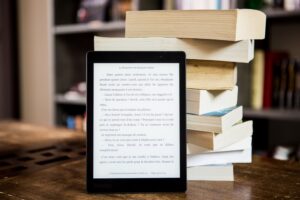
Lorem Ipsum is simply dummy text of the printing and typesetting industry.
We have aided more than 250 businesses in their use of technology and business process automation. Let’s discuss how Confiz can help you expedite your digital transformation journey.